Campus Computer Labs
Computer Lab Locations and Equipment
Residence Hall Computer Lab Locations
Computer Use Policy
Labs across campus and in residence halls provide access to hundreds of Macintosh and Windows-based personal computers, as well as to the campus network and the internet. Additionally:
- Macintosh labs can be found in Olin Hall of Science, Rogers Center for Fine Arts, and Lucas Hall;
- Windows-based computer labs are located in Olin Hall of Science and Old Main;
- Two computer labs in Olin Hall of Science provide 24-hour access to approximately 45 computers; both Macintosh and Windows-based computers are available.
- Fifty computers are available in the residence hall general use areas. Evenly divided between Macintosh and Windows-based computers, the general use areas are open to residents 24 hours daily.
- The Microcomputer Resource Learning Center (MRLC) in Cochrane-Woods Library contains more than 50 computers, roughly half running the Macintosh operating system and half running Windows.
- Wesleyan IT Students work to improve technology experiences on campus for students, faculty, and staff and serve to connect Computing Services with the larger campus.
Computer Use Policy
What can you do?
- You may use NWU Computing Resources for activities relevant to your role at NWU.
- You may use NWU Computing Resources for academic and educational purposes, including involvement in professional organizations.
- You must respect the access rights of other members of the NWU community and of the larger internet community.
- You may use NWU Computing Resources only while you are a currently enrolled student, an employee, or a faculty emeritus of Nebraska Wesleyan University, or as a participant in an on-going program of the University.
- You may use NWU Computing Resources for your personal entertainment or communication, but must relinquish the resources if they are needed for an academic or educational purpose.
- You must use NWU Computing Resources in an ethical and responsible manner.
- You must abide by all security restrictions on NWU Computing Resources.
What can’t you do?
- You may not allow another person to use your username and password, nor use another person’s username and password, to access NWU computing resources.
- You may not use NWU computing resources to support or advocate any commercial, political, or nonprofit organization without the written permission of the NWU Administration.
- You may not use NWU computing resources for any illegal or deceiving purpose including, but not limited to, unauthorized copying of software.
- You may not violate other NWU policies in your use of NWU computing resources.
- You may not be wasteful of NWU computing resources, use them unfairly, or disrupt their intended use.
- You may not intentionally damage NWU computing resources.
- You may not use NWU computing resources for unauthorized access to other resources.
- Failure to comply with these guidelines will result in disciplinary action according to standard University policies and procedures.
- The Code of Student Conduct includes as conduct subject to disciplinary sanctions that relating to theft or other abuse of University computer resources.
Email Message and File Privacy
NWU respects the privacy of email messages. However, safety, liability concerns, and business may require the University to access any email on its system. All materials on or in NWU computers are the property of NWU and accessible by NWU administration.
Locations and Equipment
Microcomputer Resource Learning Center (MRLC)
- Location: Cochrane-Woods Library
- Hardware: 28 HP dc5800sff, 26 iMac 20”, 2 HP 4240n printers, 2 Epson scanners, 2 Epson PowerLite digital projectors (for instructor use), 2 VCR/DVD players
- Hours:
Monday–Thursday, 7:45 a.m.–midnight
Friday, 7:45 a.m.–5 p.m.
Saturday, noon–6 p.m.
Sunday, 2 p.m.–midnight
Olin Advanced Lab
- Location: Olin Hall of Science, Room 113
- Hardware: 28 HP, HP 4240n printer, Epson scanner and Epson PowerLite digital projector (for instructor use), VCR/DVD player
- Hours: Open 24 hours with access key
- Otherwise available during normal building hours
Olin Macintosh Lab
- Location: Olin Hall of Science, Room 132
- Hardware: 17 iMac 20”, HP LaserJet 4240n printer, Epson scanner, Epson PowerLite digital projector (for instructor use), VCR/DVD player
- Hours: Open 24 hours with access key
- Otherwise available during normal building hours
Modern Language Lab
- Location: Old Main, Room 217
- Hardware: 24 iMac 21.5”, HP LaserJet 4100n printer, Epson digital projector (for instructor use), Epson scanner and Canon color inkjet printer
- Hours:
Monday – Friday, 8 am – 4 pm
Sunday – Thursday, 6:30 pm–8:30 pm
eDesign Lab
- Location: Lucas Hall, Room 104
- Hardware: 15 iMac 20”, 8 Epson scanners, 1 HP LaserJet 4250n printer, Epson PowerLite digital projector (for instructor use), VCR/DVD player
- Hours: Limited by semesters’ class and studio schedules
Rogers Music Lab
- Location: Rogers Fine Arts Center, Room 168
- Hardware: 8 iMac 17”, 8 Yamaha keyboards, 1 HP LaserJet 4050n printer
- Hours: Open during normal building hours
Residence Hall General Use Areas
Burt North, Second Floor
- Hardware: 2 Dell Optiplex 755, 2 iMac 20”, 1 HP LaserJet 4240n printer
- Hours: Open 24 hours for residents
Centennial Hall, First Floor
- Hardware: 7 Dell Optiplex 755, 7 iMac 20”, 1 HP LaserJet 4240n printer
- Hours: Open 24 hours for residents
Johnson Hall, Fourth Floor
- Hardware: 5 Dell Optiplex 755, 4 iMac 20”, 1 HP LaserJet 4240n printer
- Hours: Open 24 hours for residents
Pioneer Hall, First Floor
- Hardware: 4 Dell Optiplex 755, 4 iMac 20”, 1 HP LaserJet 4240n printer
- Hours: Open 24 hours for residents
Plainsman Hall, First Floor
- Hardware: 5 Dell Optiplex 755, 4 iMac 20”, 1 HP LaserJet 4240n printer
- Hours: Open 24 hours for residents
White and Heim Suites, First Floor
- Hardware: 1 Dell Optiplex 755, 1 iMac 20”, 1 HP LaserJet 4250n printer
- Hours: Open 24 hours for residents
White and Heim Suites, Second Floor
- Hardware: 4 Dell Optiplex 755, 3 iMac 20”, 1 HP LaserJet 4240n printer
- Hours: Open 24 hours for residents
White and Heim Suites, Third Floor
- Hardware: 3 Dell Optiplex 755, 4 iMac 20”, 1 HP LaserJet 4240n printer
- Hours: Open 24 hours for residents